The command-line is available in TSReader Standard and TSReader Professional - it is not supported by TSReader Lite.
TSReader can be run from the command-line prompt or from programs such as the Windows Scheduler. Most TSReader source modules provide a dialog to allow you to setup the parameters associated with the stream. By supplying these parameters on the command-line, you can make TSReader run automatically.
TSReader has two sets of parameters. The first are parameters for TSReader itself. These switches are options like automatic recording. Following these parameters on the command-line are parameters specific to the source currently selected by TSReader. So for example:
TSReader.exe -x nbc.xml 3860 H 26670 5150 0
The text in blue is a TSReader switch and the green is specific to the selected source - in this case, parameters for a satellite card.
Parameters surrounded with { } characters are optional. If spaces are used in filenames or any other text, put " " marks around the text.
TSReader Professional is exactly the same but it's worth noting that TSReader Professional will run with the "Default" profile unless the -L switch is used. For example:
TSReaderPro.exe -L "Satellite Card" -x nbc.xml 3860 H 26670 5150 0